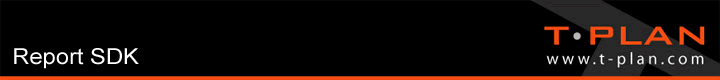
|
|
|
| Last updated November 06th, 2007 |
| Contents | top >> |
This Report SDK contains the following contents:
- T-Plan Professional Templates
- Modifying and Testing a template in Crystal Reports
- Report Parameters
- Correlation between T-Plan report tables, Source modules and Types
- Report.mdb Tables described
- T-Plan Remote Execution Console Templates
- T-Plan Administrator Templates
- T-Plan Incident Manager Templates
- T-Plan WebIMS
| T-Plan Professional | prev >> top >> |
1) T-Plan Professional Templates back >>
Templates that are supplied with T-Plan are written in Crystal Reports version 9.0. The run-time libraries shipped with T-Plan are Crystal version 9.0.
Template Name: The physical file name of Crystal report template.
Context: The T-Plan module where the report can be run from.
Report Type: Combined with the Context, gives the source table in Report.mdb.
Source Table: The table in the T-Plan Report.mdb file from which the report gets it's data.
| Template Name | Context | Report Type | Table |
|---|---|---|---|
| Requirements Detail.rpt | ANALYZE | General | TPRSpool |
| Requirements Summary.rpt | ANALYZE | General | TPRSpool |
| Test Conditions by Business Priority - Pie Chart.rpt | ANALYZE | Function | TPRSpool |
| Functions by Resource Allocation - Pie Chart.rpt | ANALYZE | General | TPRSpool |
| Functions by Business Risk - Pie Chart.rpt | ANALYZE | Function | TPRSpool |
| Requirements Contract Authorization.rpt | ANALYZE | General | TPRSpool |
| Impact Analysis.rpt | ANALYZE | Impact Analysis | TPRptImpact |
| Impact Analysis.rpt | ANALYZE | Recursive Impact Analysis | TPRptImpact |
| Test Plan Detail.rpt | DESIGN | General | TPDesignRpt |
| Test Plan Summary.rpt | DESIGN | General | TPDesignRpt |
| Specifications by Resource Allocation - Pie Chart.rpt | DESIGN | General | TPDesignRpt |
| Specifications by Business Risk - Pie Chart.rpt | DESIGN | Specification | TPDesignRpt |
| Scripts by Business Priority - Pie Chart.rpt | DESIGN | Specification | TPDesignRpt |
| Test Plan Contract Authorization.rpt | DESIGN | General | TPDesignRpt |
| Testing Instructions Detail.rpt | DESIGN | General | TPDesignRpt |
| Impact Analysis.rpt | DESIGN | Impact Analysis | TPRptImpact |
| Impact Analysis.rpt | DESIGN | Recursive Impact Analysis | TPRptImpact |
| Execution Schedule Detail.rpt | MANAGE | General | TPRScheduleRpt |
| Execution Schedule Summary.rpt | MANAGE | General | TPRScheduleRpt |
| Testing Instructions Detail Manage.rpt | MANAGE | General | TPRScheduleRpt |
| Suites by Resource Allocation - Pie Chart.rpt | MANAGE | General | TPRScheduleRpt |
| Test Suite Summary by Requirement Status.rpt | MANAGE | Condition Status by Suite | TPRTestStatusSummary |
| Test Suite Summary by Script Step Status.rpt | MANAGE | Condition Status by Suite | TPRTestStatusSummary |
| Test Suite Summary by Script Test Case Status.rpt | MANAGE | Condition Status by Suite | TPRTestStatusSummary |
| Test Suite Level Summary by Requirement Status.rpt | MANAGE | Condition Status by Suite | TPRTestStatusSummary |
| Test Suite Level Summary by Script Step Status.rpt | MANAGE | Condition Status by Suite | TPRTestStatusSummary |
| Test Suite Level Summary by Script Test Case Status.rpt | MANAGE | Condition Status by Suite | TPRTestStatusSummary |
| Test Suite Total by Requirement Status.rpt | MANAGE | Condition Status by Suite | TPRTestStatusSummary |
| Test Suite Total by Script Step Status.rpt | MANAGE | Condition Status by Suite | TPRTestStatusSummary |
| Test Suite Total by Script Test Case Status.rpt | MANAGE | Condition Status by Suite | TPRTestStatusSummary |
| Test Suite Failures - Failed Requirements by Script.rpt | MANAGE | General | TPRScheduleRpt |
| Test Suite Failures - Failed Script Steps by Script.rpt | MANAGE | General | TPRScheduleRpt |
| Test Suite Failures - Failed Script Test Cases by Script.rpt | MANAGE | General | TPRScheduleRpt |
| Catalogue.rpt | REFDATA | General | TPRCatalogue |
| Catalogue.rpt | TESTDATA | General | TPRCatalogue |
| Catalogue.rpt | SOFTRELS | General | TPRCatalogue |
| Impact Analysis on Analyze.rpt | REFDATA | Impact Analysis on Analyze | TPRRefDataToAnalyse |
| Impact Analysis on Design.rpt | REFDATA | Impact Analysis on Design | TPRRefDataToDS |
| Impact Analysis on Schedule.rpt | REFDATA | Impact Analysis on Manage | TPRRefDataToDS |
| Impact Analysis on Analyze All Conditions.rpt | REFDATA | Impact Analysis on Analyse (All conds) | TPRRefDataToDS |
| Current Statistic Detail by Requirement Status.rpt | STATISTICS | Management | TPRStatistic |
| Current Statistic Summary by Requirement Status.rpt | STATISTICS | Management | TPRStatistic |
| Current Statistic Summary by Requirement Status - Pie Chart.rpt | STATISTICS | Management | TPRStatistic |
| Statistical History by Requirement Status.rpt | STATISTICS | Management History | TPRStatistic & TPAnalyses |
| Statistical History by Requirement Status - Pie Chart.rpt | STATISTICS | Management History | TPRStatistic & TPAnalyses |
| Entity Search.rpt | STRUCTURES | Search Results | TPREntSearch |
| Catalogue Search.rpt | CATALOGUES | Search Results | TPRCatSearch |
| Status Search.rpt | STATUSES | Search Results | TPRStatSearch |
| Test Log.rpt | MANAGE | Test Log | TPRTestLog |
| Audit.rpt | AUDIT | Audit | TPRptAudit |
| Administration - Attribute Definition Values.rpt | MANAGE | Test Manager | TPRTestManStatic |
| Execution Schedule Detail Extended.rpt | MANAGE | Tests By Suite | TPRScheduleRptExt |
| Test Suite Summary by Script.rpt | MANAGE | General | TPRScheduleRpt |
| Test Script Status Summary.rpt | MANAGE | General | TPRScheduleRpt |
| Execution Failures without Defects.rpt | MANAGE | Tests By Suite | TPRScheduleRptExt |
| Test Suite Summary by Script Status.rpt | MANAGE | General | TPRScheduleRpt |
Note (a) The Catalogue report template is effectively three reports, Reference Data, Software Release or Test Data, depending on where it is called from.
Note (b). The Statistic reports are called from the Statistic tab in Manage. They require Administrator privileges.
1a) Adding and Modifying Templates back >>
T-Plan report generation works as follows:
Within each T-Plan module (Analyze, Design, Reference Data. etc) there are a predefined set of source tables available for use with Crystal reports. see section 2. These tables reside in the Report.mdb database, which can be found in the <Documents and Settings>\<UserName>\Local Settings\Application Data\T-Plan\Extensions\tpreport directory.
New user written report templates can be created using ONE of these tables as the source data. Once created, the template can be added to T-Plan using Template Extensions Administrator.
It is critical that the Type and Source fields are synchronized correctly, and match the source data for the template. The existing templates shipped with T-Plan offer a guide as to what are valid settings.
For existing standard templates that require personalizing, copies can be found in the Templates sub-directory of the T-Plan path.
These templates may be altered to suit the user and then added to T-Plan using the Extension Manager and selecting T-Plan Reporting Module. It is imperative that the Type and Source fields are identical to the standard template.
To amend or add reports you will require a full version of Crystal Reports Version 9 or above.
1b) Monochrome Templates back >>
For users who prefer black and white reports a complete set of templates can be found in the 'mono' folder in the Templates sub-dicrectory.
1c) Modifying and Testing a Template in Crystal Reports back >>
When you run a report in T-Plan it triggers several processes before you actually see the report displayed. This is the sequence of events..- T-Plan runs a query against the T-Plan database to get the necessary dataset for the report.
- The data is placed into the relevant table in Report.mdb database. This is located on the local hard drive in <Documents and Settings>\<UserName>\Local Settings\Application Data\T-Plan\Extensions\tpreport
- A physical copy of the report template is placed into the TEMP folder (usually C:\Windows\Temp)
- T-Plan invokes the Crystal Runtime Viewer and loads the report template into it.
- The Viewer is passed the location of the Report.mdb and uses this as the source data for the report.
- Finally, the report is displayed in the Crystal Viewer (or directly to the printer) complete with data .
When modifying and testing reports in Crystal Reports Developer environment it is necessary to set the location of Report.mdb manually. This is because step 5 above does not take place and the location will vary between different PCs.
By default, all templates shipped with T-Plan are configured to look for Report.mdb in C:\Temp. Therefore when modifying and running templates in Crystal Developer environment it will be necessary to copy Report.mdb from it's "T-Plan" location to C:\Temp. As explained below.
- Start Crystal Reports Designer and load the template you wish to alter.
- Make any changes required.
- Start T-Plan and preview the report that corresponds to the template you have loaded in Crystal.
- The relevant table in the Report.mdb will have been populated with data. Reports run in T-Plan use a copy of the Report.mdb in <Documents and Settings>\<UserName>\Local Settings\Application Data\T-Plan\Extensions\tpreport, however....
- The Report.mdb file must be copied to C:\Temp, this is where Crystal is expecting to find the source data for the report.
- In Crystal Reports Designer, preview the report you have loaded. It will be using the same data as the report in T-Plan.
- Having made your amendments to the template, save it under a new name and close Crystal.
- The new template can be installed into T-Plan by adding it with the Extensions Manager. Note that the settings (Report Type & Context) must match those of the original report.
When each Crystal Report is generated, there are a set of parameters passed to the report by T-Plan. These are available to be used on each new report.
| tpDatabaseName | The Data Source name seen in the drop down list box of the Login screen. |
| tpFilter | If a filter has been applied, the text of the filter will be passed to the report as a string. If no filter has been applied, the string will be empty. |
| tpUserName | The name of the T-Plan user generating the report. |
| TPRoot | A string containing the name of the Root Entity from where the report is called. |
| TPLandscape | This parameter is read-only by T-Plan. It is used to determine the orientation of the report. Set within the Template Page Setup, as a value of 1 for landscape reports. Null for portrait reports. |
| TPStatflags | Read only field - String value - used by Statistic reports to determine which Statistics are being reported on. Values: Conditions = 1, Manual Steps = 2, Auto Steps = 4, Manual & Auto Steps = 6 |
| TPReportTitle | Set by T-Plan Client at run time. This parameter appears at the top of each report. It is the value shown in the Report Name field viewed in the reporting module of Extension Manager, and can, therefore, be changed to suit your particular need. |
| TPfooter | A string used at the footer of each report. |
1e) Correlation between T-Plan report tables, Source modules and Types back >>
The General Type indicates that the default report table for that source module is used. By selecting an alternative Type, you are overriding the default and effectively telling T-Plan to generate an alternative query to populate an alternative table.
It must be noted that Types are specific to a particular Source Module. For example, Test Manager reports cannot be run from the Design module. The source table will fail to populate and an error will be generated.
When adding a new user written template to T-Plan Professional the correct settings are selected for Source Module and Type. If either of these are incorrect, the report will fail to generate.
1f) Report.mdb Tables described back >>
There are no relationships between the tables in the T-Plan report database. Each table is populated independently by a separate query that is generated each time a report is run. The one exception to this rule are reports called from the Statistics tab, where two tables are populated simultaneously. They are TPRAnalyses and TPRStatistic. For full details please see The definitions of these tables listed below.
TpID fields contain GUIDs. These are 32 character Globally Unique Identifiers. They are used by the main T-Plan database for internal referencing and maintaining uniqueness.
tpNumber fields refer to the unique numbering system in T-Plan. Each 'Entity', e.g. Function, Script, etc. will have it's own unique number within a T-Plan database.
| Name | Type | Size |
| tpID |
Text |
32 |
| tpLevel |
Number (Long) |
4 |
| tpEntName |
Text |
128 |
| tpEntInstName |
Text |
128 |
| tpEntInstDesc |
Text |
255 |
| tpUserId |
Text |
32 |
| tpIDEx |
Text |
32 |
| tpLevel |
Number (Long) |
4 |
| tpEntName |
Text |
128 |
| tpEntInstName |
Text |
128 |
| tpEntInstDesc |
Text |
255 |
| tpCreator |
Text |
128 |
| tpCreateDate |
Text |
50 |
| tpModBy |
Text |
128 |
| tpModDate |
Text |
50 |
| tpVersion |
Text |
30 |
| tpNotes |
Memo |
- |
| tpAttrName |
Text |
128 |
| tpAttrValue |
Text |
128 |
| tpRefName |
Text |
128 |
| tpRefDesc |
Text |
255 |
| tpCondRefName |
Text |
128 |
| tpCondRefDesc |
Text |
255 |
| tpCondRefNotes |
Text |
255 |
| tpSeqNo |
Number (Long) |
4 |
| tpStepName | Text | 128 |
| tpStepInstructions |
Memo |
- |
| tpStepExpResults |
Memo |
- |
| tpStepNotes | Memo | - |
| tpAutoStep | Yes/No | - |
| tpNumber | Number (Long) | 4 |
| tpAttrType | Text | 50 |
| tpEntId | Text | 32 |
The records in TPRDesign represent the hierarchy in Design. The ordering is such that each Entity is listed, followed by any attributes and Reference Data associated with that entity.
The level denotes the indentation of the entity within the Design tree structure. In order to replicate the original Design hierarchy order use order by tpSeqNo.
The final field, tpEntId, is used to determine the entity type. This is required when a database has been customised and either/both of the two Design entities are renamed from Specification and Script.
| Name | Type | Size |
| tpID |
Text |
32 |
| tpName |
Text |
128 |
| tpDesc |
Text |
255 |
| tpType |
Text |
32 |
| tpCreator |
Text |
128 |
| tpCreateDate |
Date/Time |
8 |
| tpModBy |
Text |
128 |
| tpModDate |
Date/Time |
8 |
| tpVersion |
Text |
30 |
| tpSeqNo |
Number (Long) |
4 |
| tpIsActive |
Yes/No |
1 |
| tpLockID |
Text |
32 |
| tpLink |
Text |
32 |
| tpNotes |
Text |
32 |
| tpUserId |
Text |
32 |
TPRCatalogue is populated with one of three types of data. Reference Data, Software Releases or Test Data, depending on the module from where the report is launched.
The ordering is by tpSeqNo.
| Name | Type | Size |
| tpID |
Text |
32 |
| tpName |
Text |
128 |
| tpDescription |
Text |
255 |
| tpCreator |
Text |
128 |
| tpCreateDate |
Date/Time |
8 |
| tpModBy |
Text |
128 |
| tpModDate |
Date/Time |
8 |
| tpVersion |
Text |
128 |
| tpSeqNo |
Number (Long) |
4 |
TPRCatSearch contains a straightforward listing of all Catalogue entries displayed in the Results window of a Cataloque Search. This applies to Reference Data, Software Releases or Test Data, depending on the module from where the report is launched.
The ordering is by tpSeqNo.
| Name | Type | Size |
| tpID |
Text |
32 |
| tpSection |
Number (Long) |
4 |
| tpIdEx |
Text |
30 |
| tpName |
Text |
128 |
| tpDescription |
Text |
255 |
| tpEntity |
Text |
128 |
| tpCreator |
Text |
128 |
| tpCreateDate |
Text |
50 |
| tpModBy |
Text |
128 |
| tpModDate |
Text |
50 |
| tpVersion |
Text |
30 |
| tpSeqNo |
Number (Long) |
4 |
| tpNumber | Number (Long) | 4 |
TPREntSearch contains a straightforward listing of all entities displayed in the Results window of an Entity Search.
The Entities resulting from a search may be pulled from Analyze, Design and/or Manage, depending on the criteria of the search query.
The ordering is by tpSeqNo.
| Name | Type | Size |
| tpId |
Text |
32 |
| tpUser |
Text |
128 |
| tpDate |
Date/Time |
8 |
| tpOperation |
Text |
128 |
| tpObject |
Text |
128 |
| tpName |
Text |
128 |
| tpDesc |
Text |
255 |
TPRAudit holds data from the Audit table of the main T-Plan database. It represents the Audit data exactly as shown in the T-Plan Audit window.
| Name | Type | Size |
| tpRefID |
Text |
32 |
| tpRefName |
Text |
128 |
| tpRefDesc |
Text |
255 |
| tpXRefEntityName |
Text |
32 |
| tpXRefID |
Text |
32 |
| tpXRefName |
Text |
128 |
| tpXRefDesc |
Text |
255 |
| tpXRefIsExplicit |
Yes/No |
1 |
| tpXRefParentEntity |
Text |
32 |
| tpXRefParentID |
Text |
32 |
| tpXRefParentName |
Text |
128 |
| tpXRefParentDesc |
Text |
255 |
| tpSeqNo |
Number (Long) |
4 |
| tpNumber | Number (Long) | 4 |
This table is no longer used.
| Name | Type | Size |
| tpRefID |
Text |
32 |
| tpRefName |
Text |
128 |
| tpRefDesc |
Text |
255 |
| tpCondId |
Text |
32 |
| tpCondName |
Text |
128 |
| tpCondDesc |
Text |
255 |
| tpCondParentType |
Text |
128 |
| tpCondParentName |
Text |
128 |
| tpIsExplicit |
Yes/No |
1 |
| tpScriptID |
Text |
32 |
| tpScriptName |
Text |
128 |
| tpScriptDesc |
Text |
255 |
| tpScriptParentType |
Text |
128 |
| tpScriptParentName |
Text |
128 |
| tpSuiteId |
Text |
32 |
| tpSuiteName |
Text |
128 |
| tpSuiteDesc |
Text |
255 |
| tpSuiteParentType |
Text |
128 |
| tpSuiteParentName |
Text |
128 |
| tpSeqNo |
Number (Long) |
4 |
| tpCondNumber | Number (Long) | 4 |
| tpScriptNumber | Number (Long) | 4 |
| tpSuiteNumber | Number (Long) | 4 |
TPRRefDataToDS is the source of all Impact Analysis of Reference Data on Analyse, Design and Manage. It is populated by a query run against a selected instance of Reference Data.
Each record contains details of Test Conditions and their parent Entities that the Reference Data is directly or indirectly associated with.
| Name | Type | Size |
| tpSeqNo |
Number (Long) |
4 |
| tpEntityType |
Text |
128 |
| tpEntityName |
Text |
128 |
| tpEntInstDesc |
Text |
255 |
| tpParentName |
Text |
128 |
| tpParentDesc |
Text |
255 |
| tpSection |
Text |
128 |
| tpNumber | Number (Long) | 4 |
| tpStatus | Text | 128 |
| tpEntityId | Text | 32 |
The Impact Analysis reports are all based on the same template (Impact Analysis.rpt) and use the same table for their source data (TPRptImpact).
The source data differs depending upon whether the report is called from Analyse or Design, Recursive or Single entity.
When run from Analyse the tpStatus field is populated with the Status of each Test Condition within a Suite/Script.
When run from Design, the tpStatus field is populated with the Status of each Script within a Suite.
| Name | Type | Size |
| tpID |
Text |
32 |
| tpUserId |
Text |
32 |
| tpIDEx |
Text |
32 |
| tpLevel |
Number (Long) |
4 |
| tpEntName |
Text |
128 |
| tpEntInstName |
Text |
128 |
| tpEntInstDesc |
Text |
255 |
| tpCreator |
Text |
128 |
| tpCreateDate |
Text |
50 |
| tpModBy |
Text |
128 |
| tpModDate |
Text |
50 |
| tpVersion |
Text |
30 |
| tpNotes |
Memo |
- |
| tpAttrName |
Text |
128 |
| tpAttrValue |
Text |
128 |
| tpRefName |
Text |
128 |
| tpRefDesc |
Text |
255 |
| tpSeqNo |
Number (Long) |
4 |
| tpNumber | Number (Long) | 4 |
| tpAttrType | Text | 50 |
| tpEntId | Text | 32 |
The records in TPRSpool represent the hierarchy in Analyze. The table is generated by selecting any entity from within the Analyze window.
The ordering is such that each Entitiy is listed, followed by any attributes and Reference Data associated with that entity.
The level denotes the indentation of the entity within the Analyze tree structure.
The final field, tpEntId, is used to determine the entity type. This is required when a database has been customised and either/both of the two Analyse entities are renamed from Function and Test Condition.
| Name | Type | Size |
| tpStatName |
Text |
128 |
| tpStatRefName |
Text |
128 |
| tpSuiteName |
Text |
128 |
| tpCondID |
Text |
32 |
| tpStatId |
Text |
32 |
| tpDate |
Date/Time |
8 |
| tpCondName |
Text |
128 |
| tpPriority |
Text |
128 |
| tpFuncName |
Text |
128 |
| tpRisk |
Text |
128 |
| tpStatusID |
Text |
32 |
| tpStatus |
Text |
128 |
| tpScriptID |
Text |
32 |
| tpModDate |
Date/Time |
8 |
| tpCondIdScriptId |
Text |
64 |
| tpSeqNo |
Number (Long) |
4 |
| Name | Type | Size |
| tpStatName |
Text |
128 |
| tpSuiteName |
Text |
128 |
| tpRefPointName |
Text |
128 |
| tpRefPointCount |
Number (Long) |
4 |
| tpRefPointCountLatest |
Number (Long) |
4 |
| tpDate |
Date/Time |
8 |
| tpStatus |
Text |
128 |
| tpPercentAll |
Number (Double) |
8 |
| tpPercentLatest |
Number (Double) |
8 |
| tpSeqNo |
Number (Long) |
4 |
Populated when a Statistic has been selected and a report is called.
Each record in TPStatistic contains the Statistic Name and Suite Name. For Statistical history, there are a set of records for each statistical run. The difference between Runs is determined by the tpDate.
For each run, there are as many records as there are Test Statuses. The percentages of each Test Status achieved appear in their respective tpPercent fields.
When a query is run from Statistics, TPRStaistic and TPAnalyses are populated simultaneously. The link between them is the field tpStatName.
The ordering is by tpSeqNo.
| Name | Type | Size |
| tpID |
Text |
32 |
| tpCondName |
Text |
128 |
| tpPriority |
Text |
128 |
| tpCondParentName |
Text |
128 |
| tpRiskFactor |
Text |
128 |
| tpStatus |
Text |
128 |
| tpCreator |
Text |
128 |
| tpCreateDate |
Date/Time |
8 |
| tpModBy |
Text |
128 |
| tpModDate |
Date/Time |
8 |
| tpVersion |
Text |
128 |
| tpSeqNo |
Number (Long) |
4 |
Condition Status Search results. Table will contain all Test Conditions resulting from a Test Condition search.
Populated with Condition Details (Name, Priority and Status), The parent (Function) of the Entity as well as Create and Modify data.
| Name | Type | Size |
| tpId |
Text |
32 |
| tpScriptName |
Text |
128 |
| tpSuiteName |
Text |
128 |
| tpCreator |
Text |
128 |
| tpCreateDate |
Date/Time |
8 |
| tpModBy |
Text |
128 |
| tpModDate |
Date/Time |
8 |
| tpVersion |
Text |
128 |
| tpLogText |
Memo |
- |
TPRTestLog table. There is one record for each Test Log. All records contain The same Suite and Script data, but the Creation, Modified and LogText will be unique for each record.
| Name | Type | Size |
| AttrName |
Text |
128 |
| AttrDesc |
Text |
255 |
| ValueName |
Text |
255 |
| AttrValue |
Text |
255 |
| tpIsActive |
Yes/No |
1 |
TPRTestManStatic contains details of all Attributes within the T-Plan System. For each Attribute there is a record containing Name and Description as well as the Attribute Value Name and Value itself.
| Name | Type | Size |
| tpID |
Text |
32 |
| RefName |
Text |
128 |
| RefDesc |
Text |
255 |
| FunctionName |
Text |
128 |
| functiondesc |
Text |
255 |
| CondName |
Text |
128 |
| CondDesc |
Text |
255 |
| ScriptName |
Text |
128 |
| ScriptDesc |
Text |
255 |
| SuiteName |
Text |
128 |
| SuiteDesc |
Text |
255 |
| tpStrVal |
Text |
255 |
| RefID |
Text |
32 |
| FunctionID |
Text |
32 |
| tpCondID |
Text |
32 |
| tpScriptID |
Text |
32 |
| tpSuiteID |
Text |
32 |
| tpUserId |
Text |
32 |
| tpSeqNo |
Number (Long) |
4 |
Used for Condition Reference Impact Analysis. The table is populated when a Test Condition is selected in the Analyze window. The first record will be details of the Test Condition itself.
Following record will contain Function name and description (the Condition's parent). Subsequent records will show any Scripts followed by any Suites with which the Test Condition has been associated.
The ordering is by tpSeqNo.
| Name | Type | Size |
| tpSuiteID |
Text |
32 |
| tpName |
Text |
128 |
| tpNameSeq | Number (Long) | 4 |
| SuiteDesc |
Text |
255 |
| StatusDesc |
Text |
255 |
| StatusCount |
Number (Long) |
4 |
| tpLevel |
Number (Long) |
4 |
| tpSeqNo |
Number (Long) |
4 |
TPRTestStatusSummary is populated with Test status Data for selected Suites. The Test Status Descriptions are aggregated to give a count for each status, within a Suite.
The ordering is by tpSeqNo. To order in Original Suite order (replicating the Manage structure) it is necessary to sort by tpNameSeq. This is a because Crystal Reports has a bug which will not allow grouping in Original order .
| Name | Type | Size |
| tpID |
Text |
32 |
| tpUserId |
Text |
32 |
| tpIDEx |
Text |
32 |
| tpLevel |
Number (Long) |
4 |
| tpEntName |
Text |
128 |
| tpEntInstName |
Text |
128 |
| tpEntInstDesc |
Text |
255 |
| tpCreator |
Text |
128 |
| tpCreateDate |
Text |
50 |
| tpModBy |
Text |
128 |
| tpModDate |
Text |
50 |
| tpVersion |
Text |
50 |
| tpNotes |
Memo |
- |
| tpAttrName |
Text |
128 |
| tpAttrValue |
Text |
128 |
| tpRefName |
Text |
128 |
| tpRefDesc |
Text |
255 |
| tpCondStatName |
Text |
128 |
| tpCondParentName |
Text |
128 |
| tpCondStatNotes |
Text |
255 |
| tpCondPriority |
Text |
128 |
| tpCondStatus |
Text |
128 |
| tpSeqNo |
Number (Long) |
4 |
tpStepName |
Text |
128 |
| tpStepInstructions |
Memo |
- |
| tpStepExpResults |
Memo |
- |
| tpStepNotes |
Memo |
- |
| tpStepActualResults |
Memo |
- |
| tpStepResult |
Text |
128 |
| tpStepAuto |
Yes/No |
- |
| tpNumber | Number (Long) | 4 |
| tpAttrType | Text | 50 |
The records in TPScheduleRpt represent the hierarchy in Manage. The table is generated by selecting any entity from within the Manage window.
The ordering is such that each Entity is listed, followed by any attributes and Reference Data associated with that entity.
The level denotes the indentation of the entity within the Manage tree structure.
The tpCond fields are populated with Test Condition Status details. There is a separate entry for each Test Condition Status.
| Name |
Type |
Size |
| tpID |
Text |
32 |
| tpUserId |
Text |
32 |
| tpIDEx |
Text |
32 |
| tpLevel |
Number (Long) |
4 |
| tpEntName |
Text |
128 |
| tpEntInstName |
Text |
128 |
| tpEntInstDesc |
Text |
255 |
| tpCreator |
Text |
128 |
| tpCreateDate |
Text |
50 |
| tpModBy |
Text |
128 |
| tpModDate |
Text |
50 |
| tpVersion |
Text |
50 |
| tpNotes |
Memo |
- |
| tpAttrName |
Text |
128 |
| tpAttrValue |
Text |
128 |
| tpRefName |
Text |
128 |
| tpRefDesc |
Text |
255 |
| tpCondStatName |
Text |
128 |
| tpCondParentName |
Text |
128 |
| tpCondStatNotes |
Text |
255 |
| tpCondPriority |
Text |
128 |
| tpCondStatus |
Text |
128 |
| tpSeqNo |
Number (Long) |
4 |
| tpStepName | Text | 128 |
| tpStepInstructions |
Memo |
- |
| tpStepExpResults |
Memo |
- |
| tpStepNotes | Memo | - |
| tpStepActualResults | Memo | - |
| tpStepResult | Text | 128 |
| tpStepAuto | Yes/No | - |
| tpCondStatNotesAnalyse | Memo | - |
| tpScriptNotes | Memo | - |
| tpNumber | Number (Long) | 4 |
| tpAttrType | Text | 50 |
The records in TPScheduleRptExt are the same as the records in tpScheduleRpt but with the addition of notes fields for the Conditions from Analyze and the Scripts from Design.
| T-Plan Remote Execution Console |
2) T-Plan Remote Execution Console Templates
The report templates available in the Remote Execution Console are the same as those available from the Manage module in T-Plan Professional.
| T-Plan Administrator | prev >> top >> |
3) T-Plan Administrator Templates back >>
| Template Name | Module | Source Table |
| AdminDatabase.rpt | Admin | N/A |
| Admin Group User.rpt | Admin | N/A |
| Admin Permissions.rpt | Admin | N/A |
The Administrator templates are created when the database is created. There is no provision for adding user created templates in T-Plan Administrator.
The templates are run directly from the Administrator database, rather than a separate report database file.
| T-Plan Incident Manager | prev >> top >> |
4) T-Plan Incident Manager Templates back >>
Template Name. The physical file name of Crystal report template.
Module. The Incident Manager module where the report can be run from.
Source Table. For T-Plan IMS installations the reporting tables are located in the main IMS database.
Because these tables are shared, in order that each report displays only those records relevant to a user request, the select statement used as the source data for the reports include a where clause:- WHERE tpUserID = <loggedon userID>
| Template Name |
Module |
Source Table |
| Incident Detail.rpt |
Incidents |
TPRPTIncidentRpt |
| Incident Summary.rpt |
Incidents |
TPRPTIncidentRpr |
| Static Data.rpt |
Static | TPRPTStatic |
| Default Data.rpt |
Static | TPRPTStatic |
| Audit.rpt |
Audit |
TPRPTAudit |
| Incident Detail Latest Log.rpt | Incidents | TPRPTIncidentRpt |
| Incident Statistic Latest | Statisitics | TPRPTStatistic |
| Incident Statistic History | Statisitics | TPRPTStatistic |
| Incident Status Summary.rpt | Incidents | TPRPTIncidentRpt |
| Incident Status Summary by User.rpt | Incidents | TPRPTIncidentRpt |
| Incident Status Summary by Priority.rpt | Incidents | TPRPTIncidentRpt |
4a) IMS Report Parameters back >>
When each Crystal Report is generated, there are a set of parameters passed to the report by Incident Manager. These are available to be used on each new report.
| tpDatabaseName | The datasource name seen in the drop down list box of the Login screen. |
| tpFilter | If a filter has been applied, the text of the filter will be passed to the report as a string. If no filter has been applied, the string will be empty. |
| tpUserName | The name of the T-Plan user generating the report. |
| tpLocalTime | String containing the Time on the PC calling the report. |
| TPView | A string containing the name of the View in force when generating the report. |
| TPTitle | String containing the Report Title as displayed in the extension manager window. |
| TPTimeZone | A string containing the name of the TimeZone on the PC calling the report. |
| TPUserId | A GUID (32 character generated identifier) used to select data from the report table for the current user only. |
| TPfooter | A string used at the footer of each report. |
4b) IMS Report Tables described back >>
There are no relationships between the tables used for reporting. Each table is populated independently by a separate query that is generated each time a report is run.
TpID fields contain GUIDs. These are 32 character Globally Unique Identifiers. They are used by the main T-Plan database for internal referencing and maintaining uniqueness.
Links to Table definitions.
| TPRPTIncidentRpt | TPRPTAudit | TPRPTStatistic |
| Name | Type | Size |
| tpId | Text | 32 |
| tpUserID | Text | 32 |
| tpDeptCode | Text | 128 |
| tpDeptCodeDesc | Text | 255 |
| tpDeptCodeCreator | Text | 50 |
| tpDeptCodeCreateDate | Date/Time |
8 |
| tpDeptCodeActive | Yes/No | 1 |
| tpClosureCode | Text | 128 |
| tpClosureCodeDesc | Text | 255 |
| tpClosureCodeCreator | Text | 128 |
| tpClosureCodeCreateDate | Date/Time |
8 |
| tpClosureCodeActive | Yes/No | 1 |
| tpClassCode][nvarchar | Text | 128 |
| tpClassCodeDesc | Text | 255 |
| tpClassCodeCreator | Text | 128 |
| tpClassCodeCreateDate | Date/Time |
8 |
| tpClassCodeActive | Yes/No | 1 |
| tpPriorityCode | Text | 128 |
| tpPriorityCodeDesc | Text | 255 |
| tpPriorityCodeNumDays | Number (Long) | 4 |
| tpPriorityCodeCreator | Text | 128 |
| tpPriorityCodeCreateDate | Date/Time |
8 |
| tpPriorityCodeActive | Yes/No | 1 |
| tpStatusCode | Text | 128 |
| tpStatusCodeDesc | Text | 255 |
| tpStatusCodeCreator | Text | 128 |
| tpStatusCodeCreateDate | Date/Time |
8 |
| tpStatusCodeActive | Yes/No | 1 |
| tpPrefixCode | Text | 128 |
| tpPrefixCodeDesc | Text | 255 |
| tpPrefixCodeCreator | Text | 128 |
| tpPrefixCodeCreateDate | Date/Time |
8 |
| tpPrefixCodeActive | Yes/No | 1 |
| tpSysRefCode | Text | 128 |
| tpSysRefCodeDesc | Text | 255 |
| tpSysRefCodeCreator | Text | 128 |
| tpSysRefCodeCreateDate | Date/Time |
8 |
| tpSysRefCodeActive | Yes/No | 1 |
| tpSoftRelCode | Text | 128 |
| tpSoftRelCodeDesc | Text | 255 |
| tpSoftRelCodeCreator | Text | 128 |
| tpSoftRelCodeCreateDate | Date/Time |
8 |
| tpSoftRelCodeActive | Yes/No | 1 |
| tpDefault | Yes/No | 1 |
| tpSequenceNo | Number (Long) | 4 |
A dump of all Static data relating to the IMS database. Each record will be populated by one of:-
Department, Closure Code, Classification, Priority, Status, Prefix, System Reference, Software Release
Consequently, for example, If there are six Classifications in the database, there will be six records in the TPRptStatic table, one for each.
| Name | Type | Size |
| tpId | Text | 32 |
| tpUserID | Text | 32 |
| tpPrefix | Text | 128 |
| tpSysRef | Text | 128 |
| tpSoftRel | Text | 128 |
| tpIncNo | Number (Long) | 4 |
| tpRaisedOn | Date/Time | 8 |
| tpRaisedBy | Text | 128 |
| tpDept | Text | 128 |
| tpDescription | Text | 128 |
| tpAssignedTo | Text | 255 |
| tpLogNumber | Number (Long) | 4 |
| tpLogNotes | Date/Time | 8 |
| tpLogClass | Text | 128 |
| tpLogPriority | Text | 128 |
| tpLogStatus | Text | 128 |
| tpLogDept | Text | 128 |
| tpLogAssignedTo | Text | 128 |
| tpLogRequiredBy | Date/Time | 8 |
| tpLogSoftRel | Text | 128 |
| tpLogClosure | Text | 128 |
| tpSequenceNo | Number (Long) | 4 |
| tpXRefType | Text | 128 |
| tpXRefName | Text | 128 |
| tpXRefDesc | Text | 255 |
| tpXRefReferencedBy | Text | 128 |
| tpXRefReferencedOn | Date/Time | 8 |
| tpERefType | Text | 128 |
| tpERefName | Text | 128 |
| tpERefDesc | Text | 255 |
| tpERefReferencedBy | Text | 128 |
| tpERefReferencedOn | Date/Time | 8 |
| tpLatest | Number (Long) | 4 |
Table is populated with data from the main Incident Manager database.
The ordering is determined by the field tpSeqNo. Where there are more than one history log for an Incident, the logs are ordered most recent first.
tpLatest applies to Log entires only. A value of 1 indicates the Log entry is the Last to be raised for that Incident.
| Name | Type | Size |
| tpId | Text | 32 |
| tpUserID | Text | 32 |
| tpDate | Date/Time | 8 |
| tpUser | Text | 128 |
| tpObject | Text | 128 |
| tpOperation | Text | 128 |
| tpPrimary | Text | 128 |
| tpSecondary | Text | 128 |
TPRAudit holds data from the Audit table of the main Incident manager database. It represents the Audit data exactly as shown in the Audit window.
| Name | Type | Size |
| tpId | Text | |
| tpUserID | Text | 32 |
| tpStatName | Text | |
| tpDate | Date/Time | 8 |
| tpCount | Number (Long) | 4 |
| tpGlobal | Yes/No | 1 |
| tpSequenceNo | Number (Long) | 4 |
This contains data for IMS statistics. The table is populated by Statistic and records occur for each date/time the Statistic has been updated.
The ordering is by tpSequenceNo, which is correct for the Statistics to be displayed in Date order.
4c) Incident Manager - Single or Multiple setting back >>
There is an extra column within the T-Plan Incident Manager Extension Administration window (bottom pane when viewing the list of templates) which gives the option of setting a report to be run against a selection of Incidents (those highlighted at the time of requesting the report) or All Incidents.
In order to configure a template to be available to the end user for both 'Selected' and 'All' you must add your template to the IMSReport extension twice. Set the 'Multiple' check box to True for one of them.
The Report with Multiple set to True will generate a report based on only those Incidents that are selected at the time of the report request.
The Report with Multiple set to False will generate a report based on all Incidents in the current view.
It is a good idea to rename one of the two new report entries to distinguish between the two.
| T-Plan WebIMS | prev >> top >> |
WebIMS report templates are exactly the same as those shipped with T-Plan Incident Manager and the source tables have an identical format.
Questions or comments
If you have any questions for our technical support staff, please contact us at support@t-plan.co.uk. You can also phone 0845 062 7744 (International: +44(0)1209 614714). When you get in touch, please have your customer ID number available. If you have any questions about the documentation, please contact us at support@t-plan.co.uk. Corporate Web Site at: www.t-plan.co.uk.